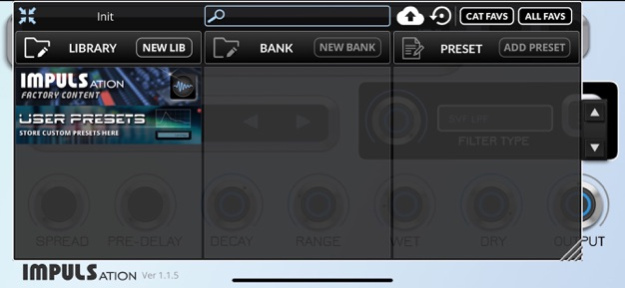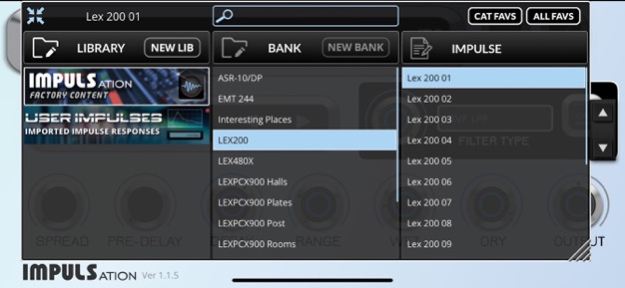IMPULSation 1.1.11
Continue to app
Paid Version
Publisher Description
- The #1 Impulse Response Loader and Convolution Reverb App
- Download Hundreds of FREE IRs online
- Wet/Dry and Filter Controls
IMPULSation is an impulse response/convolution reverb that allows you to load in your own impulses for an an unlimited amount of neverb and amp possibilities. To give you an idea of the power of this app: There are literally hundreds of thousands of impulses freely available online and our app will load them all, given that it’s properly formatted in either .wav or .aif format. Say for example you have an electric piano sound that you want to run through a classic Fender™ AMP. You do a web search for “Fender AMP Impulses” and pick from the thousands of possibilities. You will literally spend hours upon hours freely downloading all of the available spaces, amps, reverbs, and/or delays to use within your favorite AUv3 DAW.
The technology of convolving and deconvolving is a method of putting in a signal through an amp, reverb unit, delay unit, or space and with sophisticated mathematical interpolations techniques, you can create a very close replica of the actual source. Our IMPULSation is specifically designed for AMPs, reverbs, delays, and spaces of which our code is optimized to detect which is being used. The detection allows us to optimize the signal for better CPU and for optimal sound.
As with all of our other apps, our goal is always simplicity with power. We give you all the important features needed for a great sound, without being too complex. The features are as follows:
NEW UPDATED FEATURES:
▪ BlueTooth MiDI Capable
▪ iCloud Backup and Sharing of Presets
▪ Enhanced AUv3 Preset Resizing
▪ Expansion Pack Banners and Branding
▪ Metal support, Faster UI, Faster loading, and major CPU Updates
▪ Two Mode MIDI Program Change
General Features:
- AUv3
- AAX
- 88 Factory Presets
- The ability to load in your own impulses using the iOS files app (Works With External Drives via iPadOS)
- MIDI Learn parameter
**SPECIAL NOTE: Importing works by selecting a folder with .aif or .wav files in it and all of the files will be imported from that folder.
App Controls:
- Pre-Delay
- Wet Controls with Range control for precise scaling
- Dry Controls
- Decay Controls
- Waveform View
- Stereo Widener that enhances pre-stereo signals
- Master Output
Includes Over 200 Impulses from very popular vintage reverb units:
- LEX200
- LEX480X
- RLND RE201
- RLND DEP3 Echo
- EMT 244
- NBA Lush
- ASR-10/DP4
- Exotic Places
- Special FX
-------
ATTENTION iFX Rack Users:
1. The default reverbs are the ones from the FantasyVerb
2. We will be offering a paid IAP option to import impulses.
----------------
Terms and Privacy Notices:
• EULA Terms of use - https://gospelmusicians.com/EULA.html
• Privacy Policy - https://gospelmusicians.com/privacy-policy.html
• Terms and Conditions - https://gospelmusicians.com/terms-conditions.html
Jul 12, 2023
Version 1.1.11
- Fixed Crashes
About IMPULSation
IMPULSation is a paid app for iOS published in the Audio File Players list of apps, part of Audio & Multimedia.
The company that develops IMPULSation is MIDIculous LLC. The latest version released by its developer is 1.1.11.
To install IMPULSation on your iOS device, just click the green Continue To App button above to start the installation process. The app is listed on our website since 2023-07-12 and was downloaded 5 times. We have already checked if the download link is safe, however for your own protection we recommend that you scan the downloaded app with your antivirus. Your antivirus may detect the IMPULSation as malware if the download link is broken.
How to install IMPULSation on your iOS device:
- Click on the Continue To App button on our website. This will redirect you to the App Store.
- Once the IMPULSation is shown in the iTunes listing of your iOS device, you can start its download and installation. Tap on the GET button to the right of the app to start downloading it.
- If you are not logged-in the iOS appstore app, you'll be prompted for your your Apple ID and/or password.
- After IMPULSation is downloaded, you'll see an INSTALL button to the right. Tap on it to start the actual installation of the iOS app.
- Once installation is finished you can tap on the OPEN button to start it. Its icon will also be added to your device home screen.